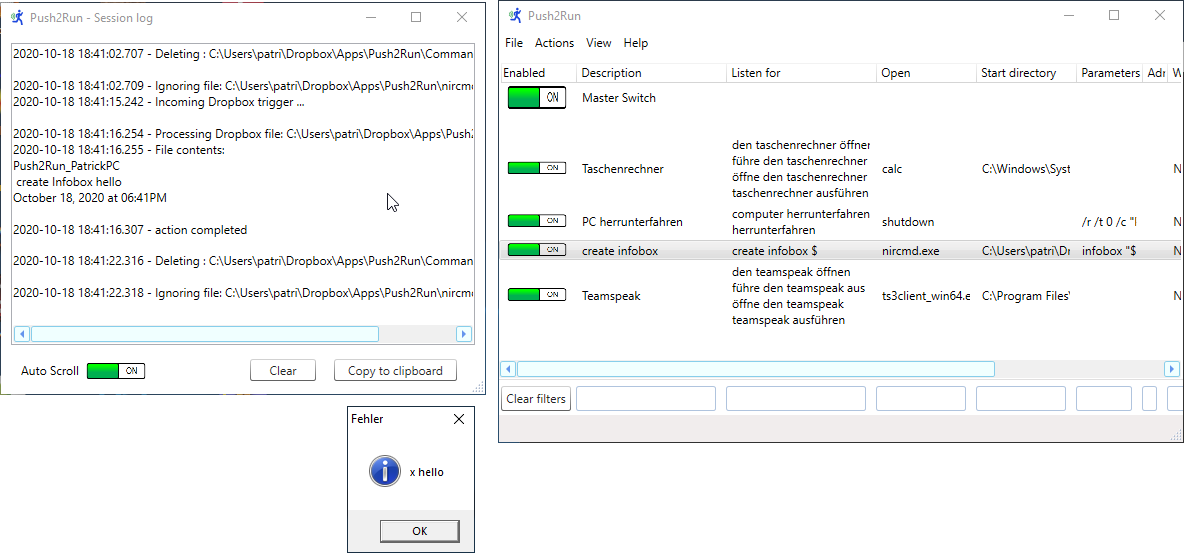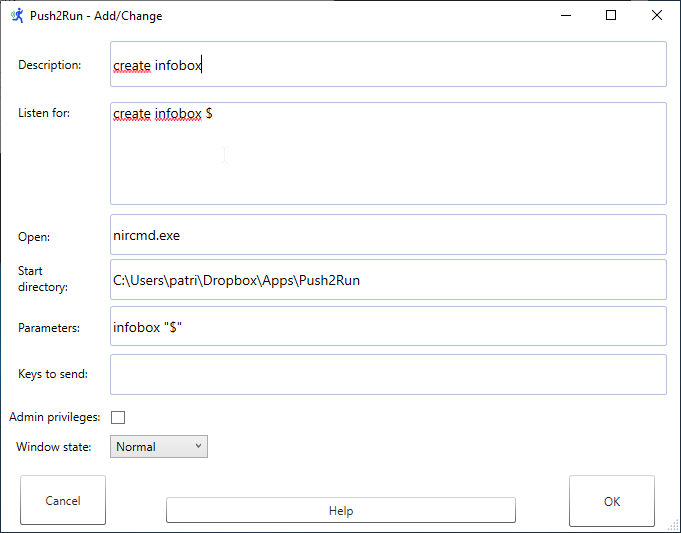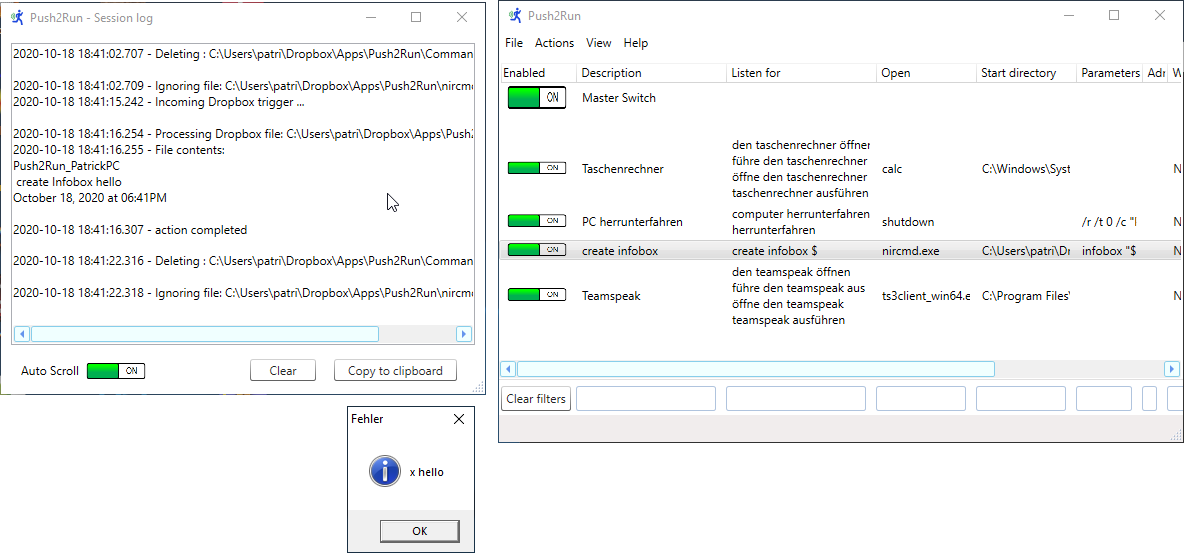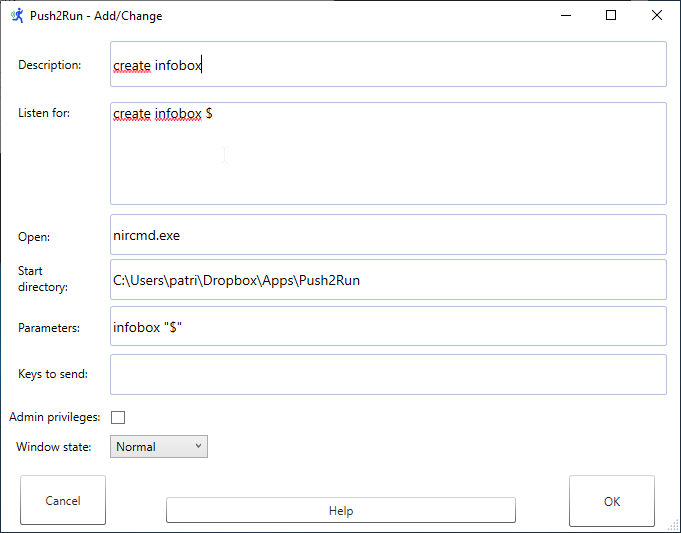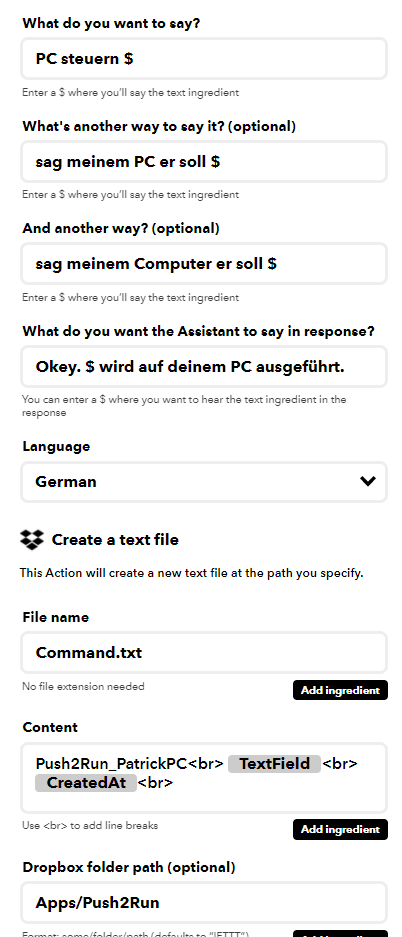Page 1 of 1
Problems with text fields
Posted: Sun Oct 18, 2020 12:49 pm
by Patrick15a
Hello,
I hope your understand my problem because my english is not the best.
I setup Push2Run today and chose Dropbox as bridge.
When I now say to my google assistent: Okey Google, tell my computer to create infobox hello.
The Computer create a infobox with "x Hello".
I create the infobox with nircmd.exe from nirSoft.de.
To catch the "hello" i use "$" but i doesn't know why he contains the last letter from the word before.
I maked Screenshots to show you my setup
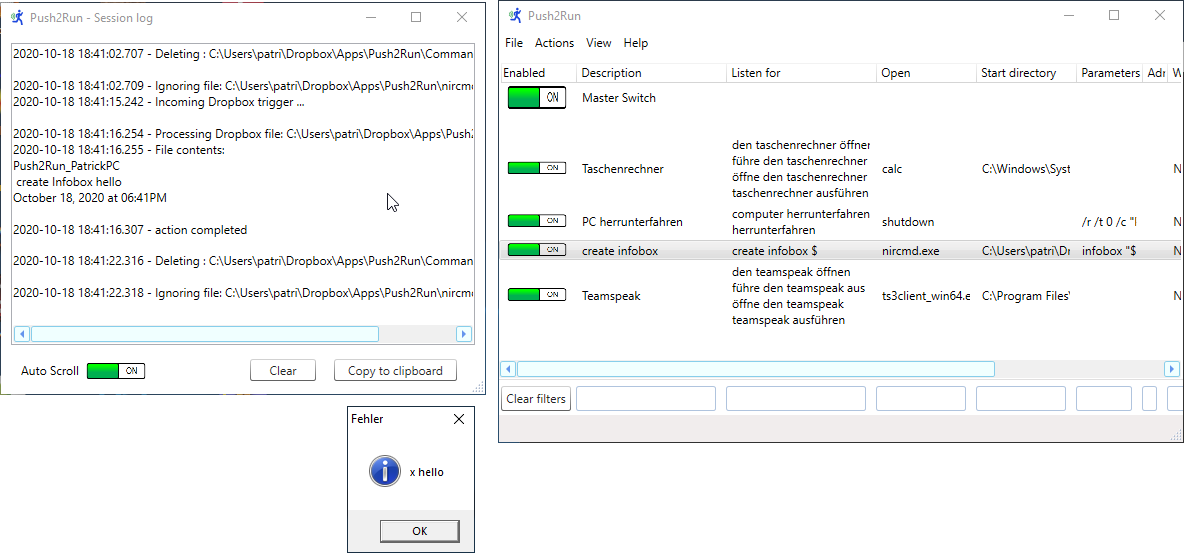
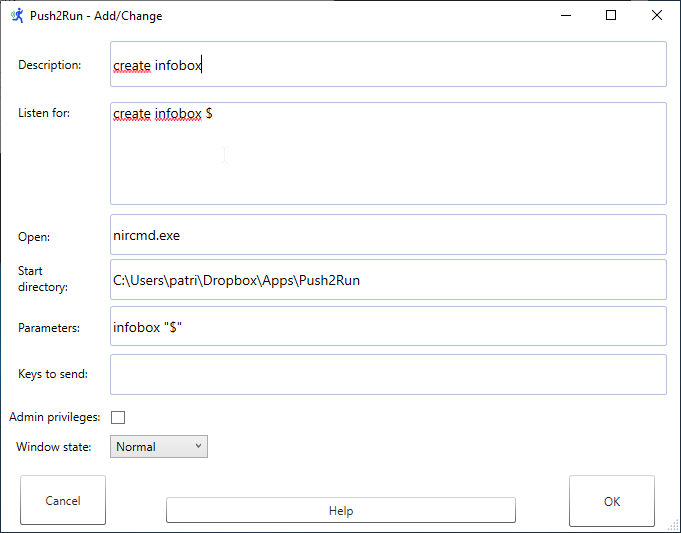
Re: Problems with text fields
Posted: Sun Oct 18, 2020 2:57 pm
by RobLatour
Hi,
Can you please send me a copy of your Push2Run Session log showing this command being run.
To do this please open up the Session log and click the 'Copy to clipboard' button, and then you can paste the needed text into a reply.
(I just ran a test, and it works fine for me - I'm thinking it's your IFTTT applet definition)
Re: Problems with text fields
Posted: Mon Oct 19, 2020 11:10 am
by Patrick15a
Hello RobLatour,
I don't think that my IFTTT applet is wrong but i add a screenshot.
Here is the log:
https://hastebin.com/qisateyeri
I say "PC steuern" and then my command "create infobox hello"
And I want to get the "Hello" but got "x Hello"
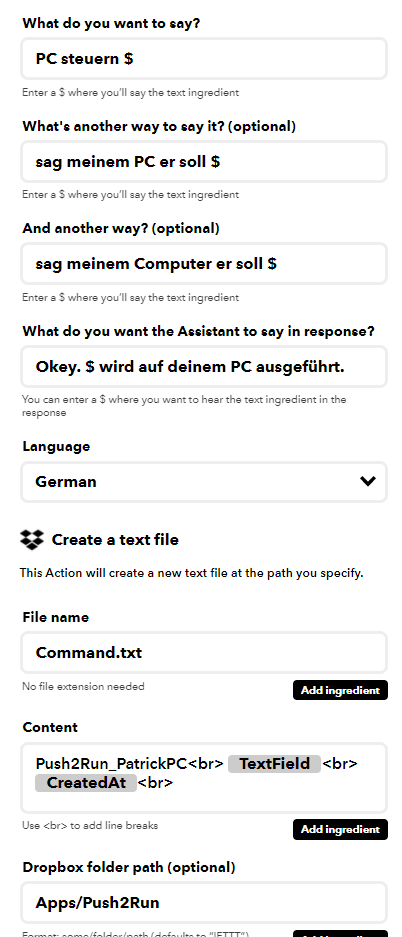
Thank you for your help.
Re: Problems with text fields
Posted: Mon Oct 19, 2020 12:17 pm
by RobLatour
thanks but I can not see your log. I get a screen that is all dark grey with the word 'hastebin' with some icons under it (also greyed out).
Re: Problems with text fields
Posted: Tue Oct 20, 2020 11:55 am
by Patrick15a
Sorry, it seems that hastebin has problems.
Here a new link:
https://pastebin.com/nmL25Cg4
Re: Problems with text fields
Posted: Tue Oct 20, 2020 12:50 pm
by RobLatour
log looks good.
On your push2run card, can you please try deleting out and rekeying the contents of the parameter's field; I'm wondering if there is some sort of unseen unprinted character in the contents someplace?
Re: Problems with text fields
Posted: Wed Oct 21, 2020 12:06 pm
by Patrick15a
I have now set up the IFTTT Applet again and it works now.
I just don't know what exactly it was.
Thank you.
Re: Problems with text fields
Posted: Wed Oct 21, 2020 7:10 pm
by RobLatour
Ok great. However, from everything I could see, you had done it right the first time. Glad it's working for you.
Re: Problems with text fields
Posted: Wed Nov 11, 2020 4:42 pm
by RobLatour
I think I found something in the code that may have caused or contributed to this error, and have updated/corected it in the most current version of the program (v3.4) just now released.